
Guide
How to Hide Messages on iPhone Using Focus Filters in iOS 16
Here is how you can hide messages on iPhone without deleting them.

Guide
Here is how you can hide messages on iPhone without deleting them.
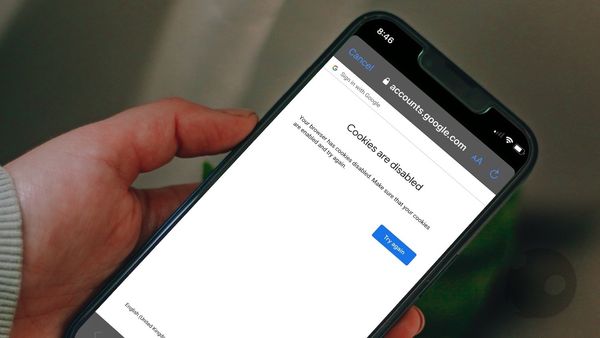
Guide
Receiving cookies are disabled error on iPhone? Here is you can fix this error.

Guide
iOS 16 brings a selection of color wallpapers that allows you to set solid colors or gradients as your wallpaper.

Guide
Change this one Safari Settings to get a better reading experience.

Guide
Users can now batch edit photos on iPhone using the new copy and paste edits feature in iOS 16.

Guide
Protect your photos from prying eyes by hiding them and locking them behind a password on your iPhone.

Guide
iOS 16 gives Siri the ability to end calls, giving you a hands-free calling experience. Here is how you can use Siri to hang up calls on iPhone in iOS 16.

Guide
Here is how you can change the Safari default download location on iPhone and set a custom folder for storing Safari downloads.

Guide
Here is how you can display the iPhone battery percentage on the Lock Screen in iOS 16.

Guide
Here is how you can set dynamic weather Lock Screen wallpaper on iPhone in iOS 16.
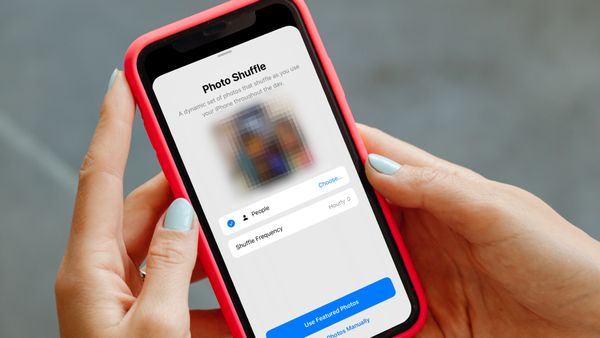
iPhone
Here’s how you can use the Photo Shuffle feature to automatically change your iPhone wallpaper.
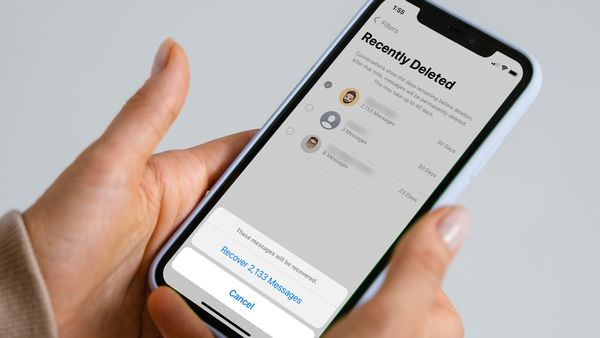
iPhone
Using the Recently Deleted folder in iOS 16, users can recover deleted text messages and iMessage.