
Guide
How to Edit and Unsend Sent Messages on iPhone and Mac
Whether you want to correct a typo or retract a message sent to a wrong contact, here is how you can edit or unsend sent messages on iPhone and Mac.
I’ve spent over a decade writing about tech, creating guides, reviews, and stories that help people use their devices with confidence and enjoy the technology they own.


Guide
Whether you want to correct a typo or retract a message sent to a wrong contact, here is how you can edit or unsend sent messages on iPhone and Mac.
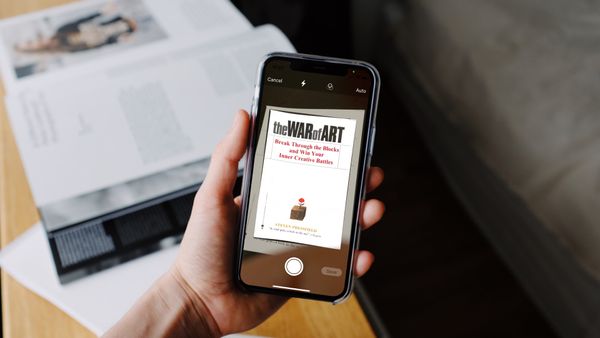
Guide
Here is how you can scan documents on iPhone without using the Notes or any third-party document scanning app.
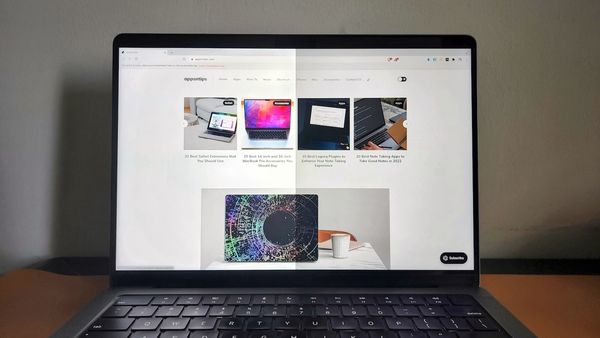
Guide
Here is how you can double the brightness on your MacBook Pro to unlock 1000 nits of sustained brightness.

Guide
Did you know that you can both mute a caller and put him on hold on iPhone? Here is how to put a call on hold on iPhone.

Guide
Here is how you can use Focus Filters to turn on Low Power Mode on your iPhone using different Focus Mode profiles.

iPhone
Here is how to show upcoming reminders on iPhone Lock Screen in iOS 16.
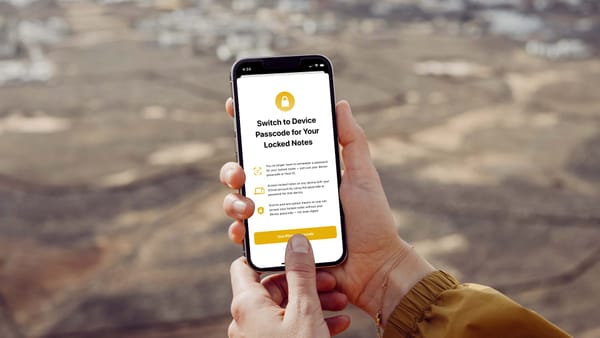
Guide
Here is how you can lock and unlock notes with your iPhone passcode and Face ID in iOS 16.

Guide
Here is how to open multiple apps in Slide Over mode on the iPad using Shortcuts.

Guide
The macOS Ventura update has changed how you can enable Fast User Switching on Mac. Here is how to enable fast user switching on Mac in macOS 13 Ventura.

Accessories
Here are the best screen protectors for MacBook Air M2 you can buy right now.

iPad
Here is how you can use Shortcuts to open two apps in Split View mode on the iPad.

Mac
Here is how you can change the default web browser on Mac in macOS Ventura.